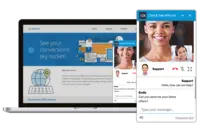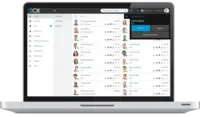Overview
What is 3CX?
Cyprus based company 3CX offers an IP PBX phone system.
Great but could use some improvement
Also we use it as an internal messaging platform.
Also we monitor the Queue …
3CX Review
3CX is EZ as PI
Good value for the price but does not have a lot of extensibility/automation
3CX great small-business phone system
Easy to use for SME customers
An affordable product with great features
3CX to the Rescue!
Best option on the market
Good modern voice system with nice extra features.
3CX Phone System Review
3CX: Easy to use, won't hold you back
3CX VoIP System even runs on Windows
3CX Phone System: feature rich, affordable and easy to use
Reviewer Pros & Cons
Pricing
Pro
$1.08
Enterprise
$1.31
Standard
Free
Entry-level set up fee?
- Setup fee optional
Offerings
- Free Trial
- Free/Freemium Version
- Premium Consulting/Integration Services
Product Demos
3CX Demo
3CX On Call Manager by VoIPTools | Live demo
3CX Live Chat Demo
3CX CRM Demo v14
demo video call virtualbox+trixbox os(centos)+3cx phone
3CX Scheduled Conference Call Demo
Product Details
- About
- Integrations
- Competitors
- Tech Details
- Downloadables
- FAQs
What is 3CX?
3CX is designed to make installation, management, and maintenance of PBX easy, so that the user can effortlessly manage it, whether on an appliance or server on-premises or in the cloud.
3CX Features
- Supported: Easy admin and installation
- Supported: Slash telco costs by 80%
- Supported: Advanced call center features
- Supported: Video conferencing
- Supported: Live chat
- Supported: Android and iOS App
- Supported: Facebook integration
- Supported: Business text messages
3CX Screenshots
3CX Video
Watch Training Courses
3CX Integrations
- amoCRM
- Bitrix24
- Freshdesk
- Freshsales
- HubSpot Marketing Hub
- MongoDB
- MySQL
- PostgreSQL
- Nutshell
- Vtiger
- Zendesk Suite
- Microsoft 365
- 1C (Russian)
- ConnectWise
- Datev (Plugin)
- EveryoneAPI
- Microsoft Dynamics 365
- Microsoft Outlook (Plugin)
- MS Exchange (Plugin)
- MS SQL Server
- Salesforce
- Zoho
3CX Competitors
- RingEX
- 8x8
- Avaya
3CX Technical Details
| Deployment Types | On-premise |
|---|---|
| Operating Systems | Windows, Linux |
| Mobile Application | Apple iOS, Android, Windows Phone |
| Supported Countries | All |
| Supported Languages | English, French, Spanish, Italian, German |
3CX Downloadables
Frequently Asked Questions
Comparisons
Compare with
Reviews and Ratings
(124)Community Insights
- Business Problems Solved
- Pros
- Cons
- Recommendations
Users from various organizations have found 3CX to be a reliable and flexible VoIP system that meets their communication needs. One such user implemented 3CX in their municipal offices, serving around 30 users. They appreciate that the software provides VoIP functionality across different operating systems, including Linux, Mac, and Windows, allowing them to seamlessly integrate it into their existing infrastructure. Another user, with a larger organization of 200 users, runs 3CX on a virtual server and Yealink phones, enabling them to explore unified communication options.
3CX is widely used as a VoIP solution in different settings. For instance, in call centers, call queues are utilized for efficient call handling. The system also supports features like ACD, auto attendant, and voicemail, enhancing landline needs. In an entire school district, 3CX Phone System is implemented to provide phones in each room for private conversations and convenient teacher-parent communication. The switch to 3CX resulted in significant cost savings for the district as they were able to remove the old intercom system.
Moreover, organizations of all sizes have adopted 3CX as a cost-effective alternative to legacy PBX solutions. With features such as toll-free numbers and the ability to manage phones across multiple locations and states, users find that 3CX simplifies phone management and offers flexibility. The software's setup process is straightforward and does not require new purchases since it involves reprogramming existing phones.
One highly praised aspect of 3CX is its mobile app which allows users to answer calls even when they are not in the office. Additionally, the system's intuitive and user-friendly interface, along with seamless integration between the desktop portal and mobile app, has received positive feedback from users.
While many users appreciate the functionality provided by 3CX, there have been reports of dissatisfaction with the customer service and support offered by the company. Nonetheless, overall user experiences highlight the value of 3CX as a flexible and reliable VoIP solution for organizations seeking to enhance their communication systems.
Easy-to-use Interface: Reviewers have consistently praised the user interface of 3CX, stating that it is easy to use and intuitive. Many users found the management interface easy to read and navigate, allowing them to quickly find what they needed. Some reviewers even mentioned that managing every phone and extension throughout their company was effortless with the 3CX interface.
Seamless Integration: The seamless integration offered by 3CX was highlighted as a valuable feature by multiple users. They appreciated the ease of integration with other systems, making it a seamless experience for their business operations. This capability allowed users to streamline their workflows and enhance productivity.
Flexible Configuration Options: Users were impressed with the flexibility offered by 3CX in configuring each extension and phone. Several reviewers mentioned the wide variety of options available, enabling them to tailor the system according to their specific needs. This flexibility empowered users to customize their communication setup for maximum efficiency.
Cons:
- Lack of Stability in Windows Soft Client Interface: Some users have found that the stability of the Windows Soft Client Interface is not up to their expectations and believe there is room for improvement in terms of intuitiveness and reliability.
- Need for Improvement in User Interface on Mobile Client: According to user feedback, while the mobile client performs well in terms of voice quality and call answering on lock screen, it could benefit from enhancements to its user interface for a more seamless experience.
- Potential Points of Failure with SBC Requirement and Server Disconnection: Users have raised concerns about potential points of failure due to requirements such as having a Session Border Controller per location and the possibility of server disconnection, which may impact system reliability.
Based on user reviews, a common recommendation for 3CX is to choose the right edition and implement a fail-over solution. Users also advise comparing pricing to ensure cost-effectiveness. Seeking expert advice and training is highly recommended, including watching videos, speaking with experienced users, and partnering with integrators or authorized resellers knowledgeable in networking and VoIP. Taking these recommendations into consideration will help businesses make informed decisions when implementing 3CX for their telecommunication needs effectively. It is important to evaluate specific requirements and consider the expertise of partners before proceeding with 3CX.
Attribute Ratings
Reviews
(1-5 of 5)Great but could use some improvement
Also we use it as an internal messaging platform.
Also we monitor the Queue of calls, listen to recordings, etc.
- Chats between employees
- Retrieving call recordings
- Changing status of availability
- Interface
- More customization
- Wallboard
- Call recordings
- Chats
- Groups
- It helped us improve communications between employees
- Helped understand people's roles better
3CX is EZ as PI
- The team that came in to help set us up was great.
- Being able to get some custom support on some issues.
- To be able to pivot and transition between 2 different phone systems has been great.
- I think the GUI changes within the Web interface are horrible and are now more confusing.
- Being a little more user friendly.
- Create a simple and basic GUI for different users.
- Search for a person
- Figuring out what building they work at.
- Low downtime
- We had some hardware malfunction and our phones went out.
- No phones working and answers seemed slow.
- Trying to have a seamless transition (Always hiccups along the way).
3CX great small-business phone system
- The user interface is easy to use
- It is easy to set up new extensions, call queues, and ring groups
- It is easy to re-provision an extension on a new piece of hardware
- I would like to be able to see direct-dial numbers on the handsets. Currently that is not possible but that would be a nice feature.
- You need an SBC per location, which can be a point of failure.
- You also need a server that might get disconnected, which is another point of failure.
- Call queue reports
- Ease of extension administration
- Ability to change the software to your needs
- Call queues are a good ROI
- We are able to implement better care and scheduling since using 3CX
- We have been able to use the phone app to allow providers to call patients from home during COVID
3CX to the Rescue!
- The 3CX Phone System has a really nice auto-provision feature that works with plug and play phones, so then all that's needed is for each to have an extension assigned to them.
- The 3CX Phone System web portal is exceptional. I love how I can keep it open during the day and quickly see who is busy on the phone and which lines are available. I can also call quickly by a simple click of the mouse.
- The app that accompanies this allows me to provision my cellphone via the app to my classroom extension so that if I am out of my classroom and someone calls my phone, it also rings on my cell phone. I can also call via the app and it appears as if I am calling from my classroom extension.
- The webmeeting function is clumsy compared to Zoom or Google Meets (Hangouts).
- There is no support offered without paying for it, but the web forum that is offered for free does allow you to throw out questions and have them answered by someone in the community of 3CX user administrators.
- The money we save by switching to 3CX has helps us in other areas of our district's budget that directly impacts students.
- After setting up the system, if we need to add another phone, it is super easy and takes about 5 minutes. Just plug in the phone, assign it an extension, and start using it.
- Staff training was very minimal. Users can bypass the web portal and just use it via a traditional phone.
3CX: Easy to use, won't hold you back
- Simplicity: Using a single 3CX interface we can manage every phone and extension used throughout our company.
- Flexibility: There are a wide variety of options to configure each extension and phone. Changing anything after the hardware is deployed is very easy.
- Portability: Phones with 3CX can be easily moved or repurposed within an office or at remote locations, including users' homes. The mobile app allows users to use their office extension anywhere without exposing their cell number.
- Experience or support required: SIP is complicated and nuanced by nature, with any phone system. If you don't have experience with this, support from a local integrator is all but required.
- Adding call flow apps is very complicated: 3CX can be extended with custom developed call flow apps, which is great to meet a specific business need. However, this is very complicated by its nature and requires custom software to be developed.
- Failover somewhat limited: Setting up failover is relatively complicated and somewhat limited in performance.
- Much lower cost than other PBX options: Our company paid nearly 1/5 the cost of purchasing a hardware-based PBX when we instead switched to 3CX. In either case we would have had to replace all phone hardware, but with 3CX we saved a ton of money on licensing and server hardware.
- Many locations, one phone system: We were able to tie all of our locations into a single 3CX phone system. This means each location is an extension, allowing call transferring, increased flexibility in auto attendant, and simpler numbers to remember.
- Elimination of carrier service: With 3CX we were able to replace carrier service at many separate locations with SIP service. This reduced each locations' phone bill from $50 per month to $5 per month.